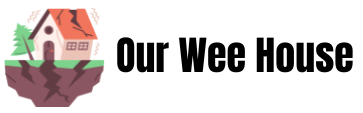The foreign exchange market has evolved into a space where traders can access their accounts and manage positions directly from mobile devices. With the introduction of applications tailored for smartphones, the process of entering trades, analyzing market trends, and monitoring strategies has become seamless. Among the most recognized platforms for such activities is Metatrader 4 (MT4). Designed with mobile compatibility, Metatrader 4 Iphone ios gives traders the flexibility to monitor and execute trades while on the move.
This article explores how forex accounts can be managed through the iPhone application and details the practical steps involved in trading with MT4 on iOS.
Introduction to Metatrader 4 on iPhone
Metatrader 4 was built to deliver a user-friendly trading experience, offering a platform that balances functionality with accessibility. The iOS version brings this convenience to Apple devices without compromising on features. Traders gain access to live price charts, order execution, account management, and technical analysis tools. Whether one is an experienced trader or just starting out, the interface is designed to support different levels of expertise.
Installing and Setting Up MT4 on iPhone
Getting started with MT4 on iOS involves downloading the application from the App Store. Once installed, traders can log in to their trading accounts using credentials provided by their broker. The login process allows users to access their accounts securely and view balance, equity, and margin details directly from their iPhone.
Account setup also enables multiple logins, which is particularly useful for those who operate several accounts. Switching between them is seamless, eliminating the need for repeated installations.
Navigating the MT4 Interface on iOS
MT4 on iPhone provides a clean and organized layout that includes several key sections:
● Quotes Screen: Displays real-time bid and ask prices of various currency pairs. Users can customize this list to show only the instruments relevant to their strategy.
● Charts Section: Provides dynamic charts with zoom and scroll functionality. Traders can switch between different timeframes ranging from one minute to one month.
● Trade Tab: Shows active positions, pending orders, account balance, and trading history.
● Settings Menu: Allows configuration of notifications, updates, and other account preferences.
Each of these sections is accessible through a simple tab navigation, making the app intuitive even for newcomers.
Executing Trades on MT4 iOS
Placing a trade on the iPhone version of MT4 follows a straightforward process. From the Quotes screen, traders can tap on a currency pair to open a new order window. The order window includes fields for volume, stop loss, and take profit levels.
The platform also offers two primary types of orders:
- Market Orders: These execute instantly at the available price. Useful when a trader wants to enter or exit immediately.
- Pending Orders: These are placed to activate when the market reaches a specified price. They include buy limit, sell limit, buy stop, and sell stop orders.
Execution is quick, and confirmation appears on the screen once the trade is successfully placed.
Using Charts and Analysis Tools
One of the strengths of MT4 is its charting functionality. On iPhone, traders can use candlestick, line, or bar charts depending on preference. Technical indicators such as Moving Averages, Relative Strength Index (RSI), Bollinger Bands, and MACD are available.
The application supports multiple chart windows, enabling traders to analyze several pairs simultaneously. Zoom and scroll features make it easy to track historical price movements. Drawing tools like trend lines and Fibonacci retracements help with more detailed technical analysis.
Managing Open Positions
Once a position is active, traders can manage it directly from the Trade tab. This section provides an overview of all open trades, including details such as entry price, current price, profit or loss, and margin.
Modifications are possible by tapping on an open order. From here, traders can adjust stop loss and take profit levels, or close positions entirely. Real-time updates ensure that any market change is instantly reflected.
Monitoring Account Performance
MT4 on iOS also includes account performance monitoring. Traders can view their account balance, equity, margin, and free margin at any time. The history tab offers detailed transaction records, including deposits, withdrawals, closed trades, and profit reports.
This visibility helps traders stay in control of their funds while maintaining transparency of account activity.
Push Notifications and Alerts
An important feature of MT4 on iPhone is the ability to set alerts and receive push notifications. Price alerts ensure that traders are notified when a currency pair reaches a predetermined level. Notifications can also inform users when orders are executed or positions are closed.
This is particularly useful for traders who cannot stay logged in at all times but want to remain updated about critical market changes.
Advantages of Using MT4 on iOS
Trading on MT4 with an iPhone presents several advantages:
● Mobility: Full access to the trading account from anywhere with internet connectivity.
● User-Friendly Design: Simple navigation suited for beginners while still offering advanced tools for experienced traders.
● Real-Time Data: Instant price updates and order execution ensure accurate decision-making.
● Customization: Ability to adjust charts, indicators, and alerts according to personal strategy.
● Seamless Integration: Smooth connection between desktop and mobile versions for traders who use both.
Risk Management Tools
While trading, risk management remains crucial. MT4 iOS integrates stop loss and take profit orders directly within trade execution. These tools allow traders to automatically limit potential losses or secure profits at set levels.
Another approach involves diversifying positions across different currency pairs and avoiding overexposure to one market. The mobile application supports this by allowing traders to manage multiple positions simultaneously.
Practical Tips for Using MT4 on iPhone
To make the most of MT4 on iOS, traders can follow a few practical tips:
● Customize Watchlists: Focus only on pairs that align with trading strategies.
● Use Multiple Timeframes: Cross-analyzing price movement across various timeframes enhances accuracy.
● Regularly Update the App: Ensure the latest version is installed for stability and performance improvements.
● Enable Notifications: Stay updated about market events and executed trades even when away from the app.
● Practice With a Demo Account: Beginners should start with a demo to familiarize themselves with mobile trading before committing funds.
Comparing Desktop and iOS Experiences
Although the desktop version of MT4 offers a broader range of functions, such as automated trading with Expert Advisors, the iOS version covers most needs for active trading. The portability of the iPhone application ensures that traders can manage accounts in real time without being tied to a computer.
This combination of mobile flexibility and desktop depth allows traders to craft strategies that suit their lifestyle and trading goals.
The Role of Connectivity and Security
When using MT4 on iPhone, internet connectivity is essential. A stable connection reduces the risk of execution delays. It is also important for traders to ensure that their device is secure. Using strong passwords, enabling Face ID or Touch ID, and keeping the iOS system updated helps safeguard account information.
Adapting Strategies for Mobile Trading
Mobile trading differs slightly from desktop trading due to the smaller screen size and on-the-go nature of usage. Traders may prefer simpler strategies that require less intensive chart monitoring. For example, swing trading and position trading may be easier to manage compared to highly active scalping strategies that demand constant monitoring.
Nevertheless, with push notifications and alerts, even short-term traders can adapt effectively to mobile platforms.
Conclusion
Managing forex accounts and executing trades with Metatrader 4 on iPhone iOS offers traders an efficient and flexible solution for accessing the global currency market. From installation and account setup to executing trades and analyzing charts, the iOS version provides all the necessary tools for effective trading.
With its blend of user-friendly navigation, real-time data, risk management tools, and portability, MT4 on iPhone ensures traders remain connected to their accounts wherever they go. By using its features strategically and maintaining sound trading practices, both beginners and experienced traders can benefit from this powerful mobile platform.